Open Source Bulk SMS Sender Android App
What is Bulk SMS Sender?
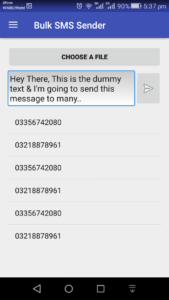
Features
- Easy to use
- Send SMS messages to an unlimited number of contacts with just a few clicks
- Get live progress updates during the sending process
- It takes a pause after a specific interval of time because a large bulk of SMS can spam your chip
- We can add new features to your request, just email us with any feature you have in your mind
How It Works
- First of all, we need a text file of phone numbers (one number in a single line)
- Open Bulk SMS Sender App and choose phone numbers’ file.
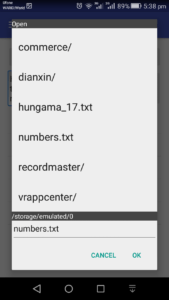
- Bulk SMS Sender App has some really useful settings.
- You can add some pause interval after some SMS.
- You can delete the number from the file after SMS sent to that number option is also available in the settings.
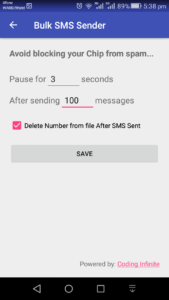
- The app will start sending SMS right after Send Button on Home screen.
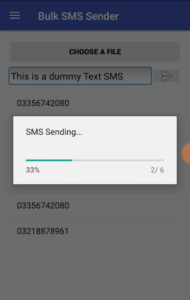
Source Code of Bulk SMS Sender Android App is available on Github, you can download the Complete project, also feel free if you want to add any New Feature.

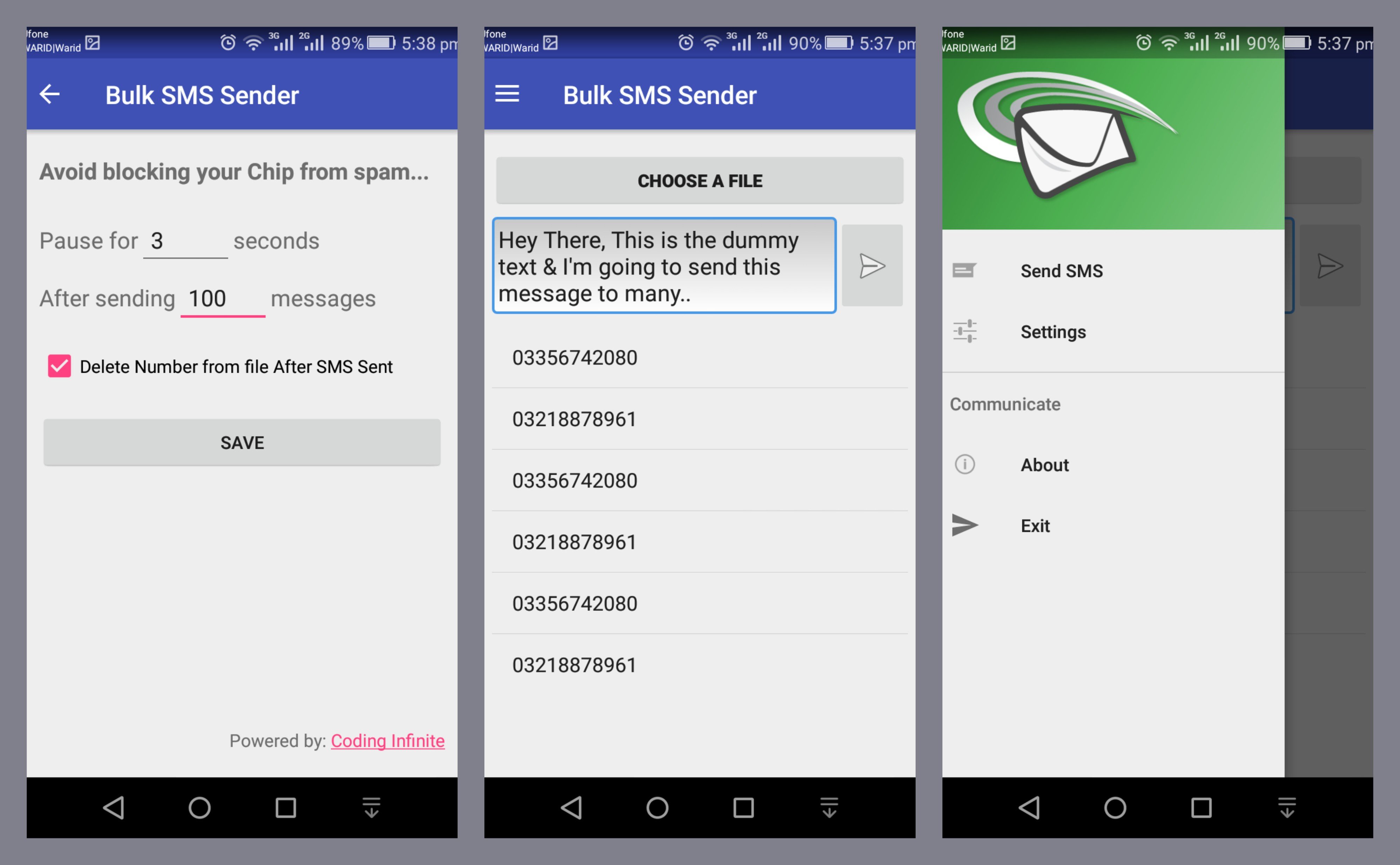


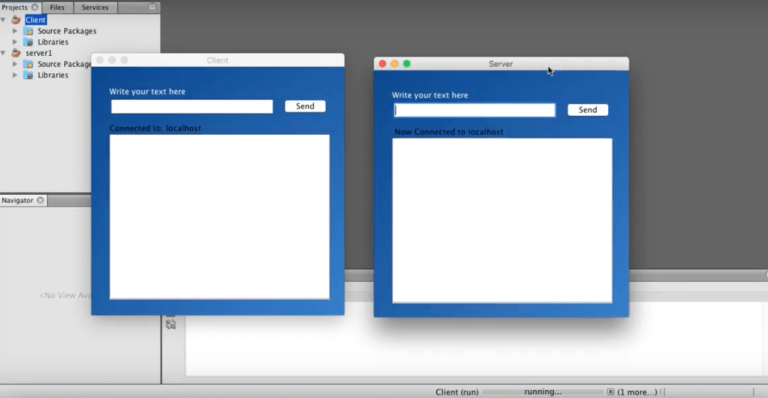
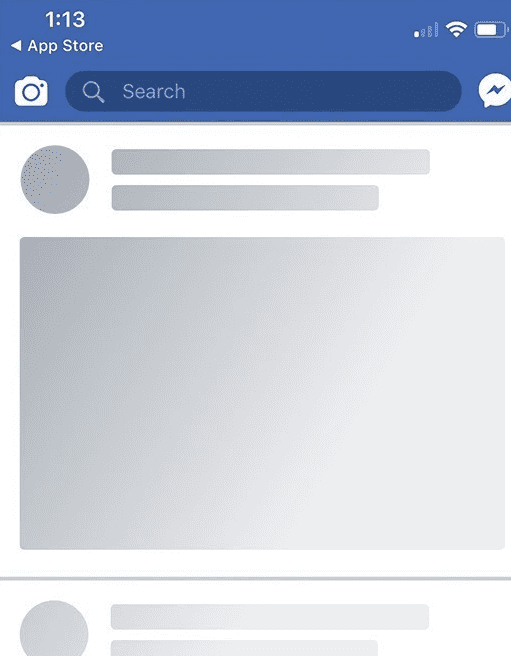

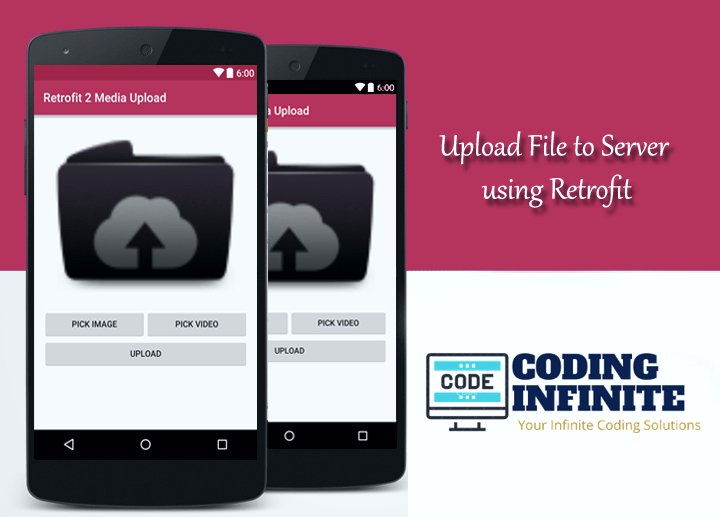
Hello
Becouse in Folder 0 is to many filles, put numbers.txt there, when push select file the list ia to much and dont see cancel/ok.
To use apk easy can create a folder and put numbers.txt inside. Whe push select fille in apk, select created folder and push, after iside is onli numbers.txt, list is small becouse inside is only one file and you see now, cancel and ok.
ATENTION for sending SMS need on
Phone the apk open on screen and screen always stay lighting, for my phone, I select all batery optimisation but…
Hello
Thank You for all Your apk.
On Bulk Sms apk is an Isue, when I push select a fille the Popup list is to big on screen and dont see the open buton, I tried on two phones (xiaomi and honor), if you want to make a movie please tell me.
Your email adress in apk is wrong write.
Good bless You
I use the apk like this.
1.open apk
2.stop store permision from phone setings for apk
3.create on 0/numbers.txt file, in this file numbers.txt incide of 0 folders, I put the numbers, one line one number.
4.pusch in apk “select file” the popup open, and on second positon write manual numbers.txt after DON’T pusch open
(in the phone setings for apk bulk sms give permision to acces store)
then push open.
5.the list nombers show in apk and can write a message and pusch send.
ATENTION ON ME PHONE ANDROID 9 IF DONT BULK SMS STAY ON THE SCREEN AND THE SCREEN LIGHTING IT STOP. IF YOU HAVE SELECT AUTOROTATE THE APK CLOSING. I HOPE THIS HELP
After give from settings acces to memory, open memori from apk but is big and open is small and can’t touch.
Dont popup the phone storege for select file, only open and storage……
Problem was in settings need to give acces apk to storage, but after that I see the folders but is big and dont see the open button.
If the apk stay on phone screen work good, but in the back it is stoping. (I put dont optimise snd launch manual).