Open Source Bulk SMS Sender Android App
What is Bulk SMS Sender?
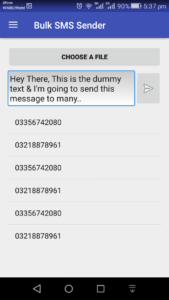
Features
- Easy to use
- Send SMS messages to an unlimited number of contacts with just a few clicks
- Get live progress updates during the sending process
- It takes a pause after a specific interval of time because a large bulk of SMS can spam your chip
- We can add new features to your request, just email us with any feature you have in your mind
How It Works
- First of all, we need a text file of phone numbers (one number in a single line)
- Open Bulk SMS Sender App and choose phone numbers’ file.
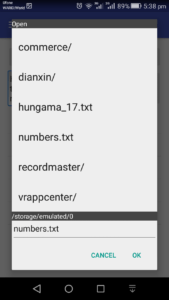
- Bulk SMS Sender App has some really useful settings.
- You can add some pause interval after some SMS.
- You can delete the number from the file after SMS sent to that number option is also available in the settings.
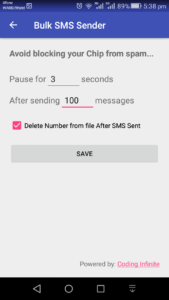
- The app will start sending SMS right after Send Button on Home screen.
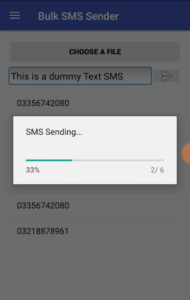
Source Code of Bulk SMS Sender Android App is available on Github, you can download the Complete project, also feel free if you want to add any New Feature.

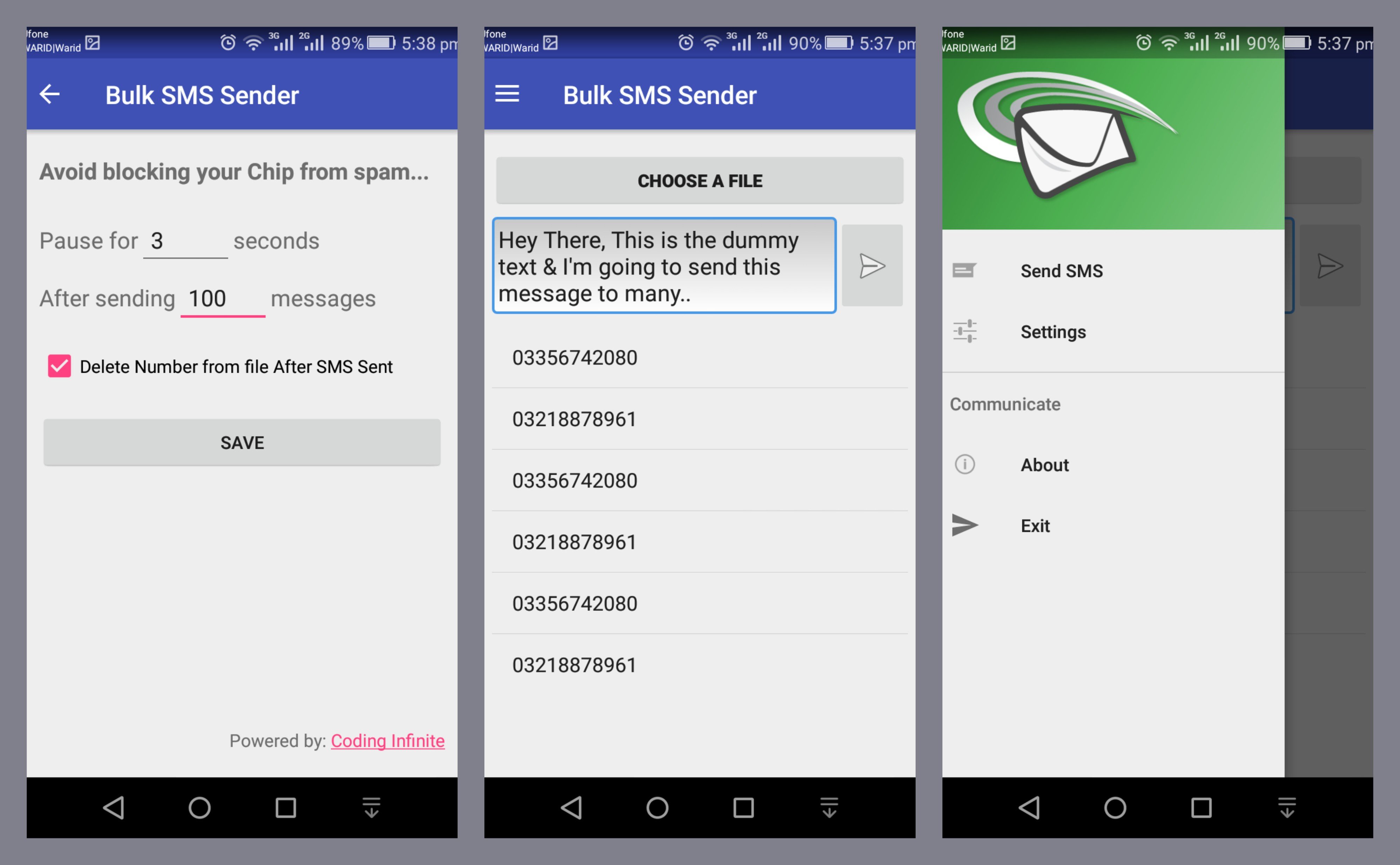






Where (what folder) does the phone number txt file need to be placed for the app to find it? There are no files listed under Open.
Hey Sunny,
In order to import this project in Android Studio you need to downgrade your gradle version and everything should be works perfect.
hi Shehryar
would like to use this and delete sms in log on android – i think this would be perfect otherwise everything stays on phone
i cant get this to work in android studio – it wants to migrate to gradle but i dont know how
Hi, not working in 2019!
What’s the problem can you please elaborate a little bit.
Kindly add a feature in this app, that the app should be able to open the contact list and the user can choose multiple contacts and then the app generates the selected contacts list automatically.
Thanks 🙂
Thanks for your suggestion.
We’ll work on it.
Good Suggestion Safdar, Shehryar Brother well done!
Can you add a feature to check the contacts lists and if numbers are available on whats app for sorting that list separately for whats app marketing!