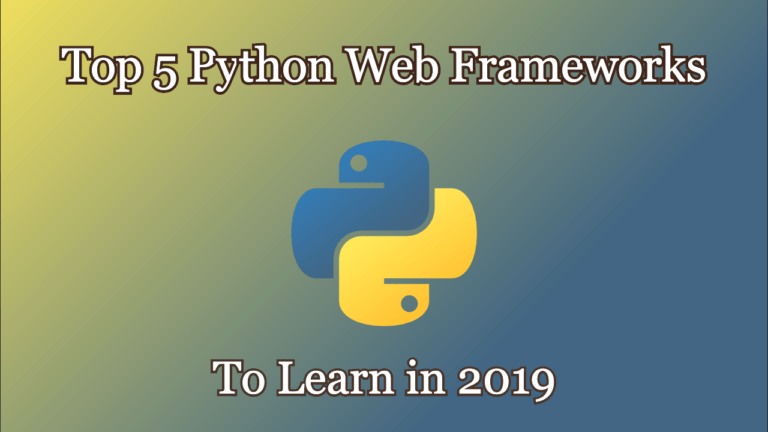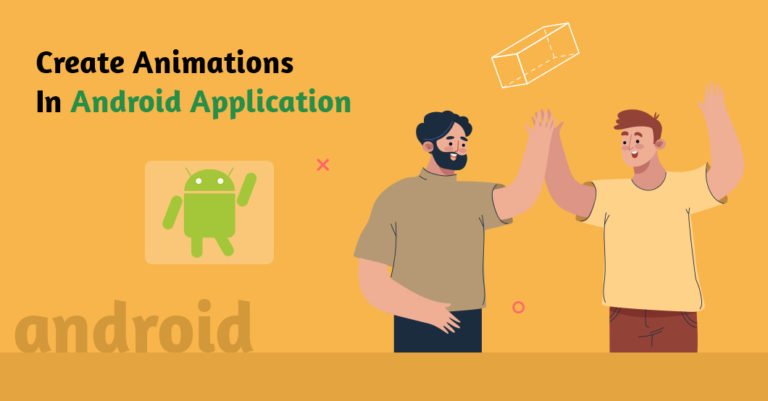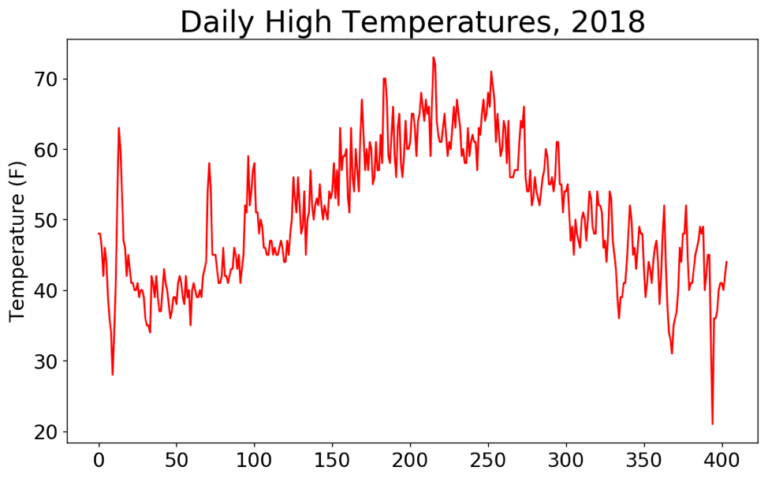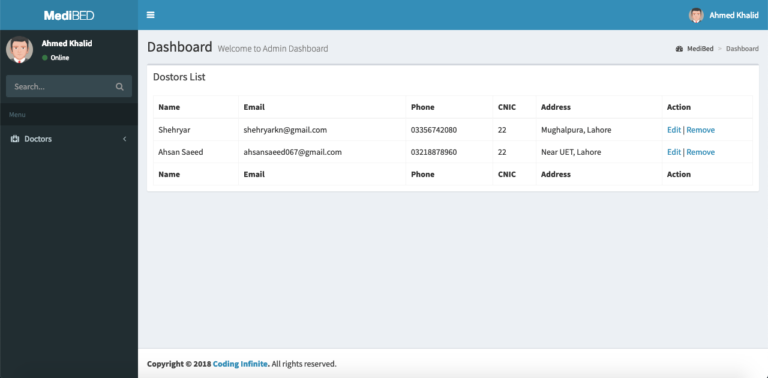Python for Beginners | Features | Top 5 IDE
What is Python ?
Python is an object-oriented, interpreted, high-level programming language. It’s high-level built-in data structures, combined with dynamic typing and dynamic binding, make it very useful and gives a lot of possibilities for developers. Because this language is very powerful and has a wide range of use is recommended as the first programming language to learn.
Python has easy to learn syntax emphasizes readability and therefore reduces the cost of using and maintaining the program. Python supports built-in modules and packages, which bring the possibility to reuse code whenever we want it. The Python interpreter and its extensive built-in standard library are available in source format no additional charge for all major platforms and can be distributed in any way possible.
History of Python
Python’s name comes from the British comedy group “Monty Python”, whom creator of this programming language Guido van Rossum enjoyed while he was designing structure of the language.
Python was invented in the 1980s by Netherlands Developer Guido van Rossum at (CWI) “Centrum Wiskunde & Informatica” in the Netherlands as a successor to the ABC language. Like other languages, Python had already a few numbers of versions.
In 1991 version 0.9.0 was released for the first time. In this version were already included the possibility to use classes with inheritance, exception handling, functions, and the core datatypes of the list, dict and str.
Version 2.0 was released in 2000 and this version of Python included list comprehensions, a full garbage collector, and it supported Unicode.
Python 3.0 was the next version and was released in December of 2008, The latest Python version is 3.7.3 and was released on 25 March 2019.
Python 2.7 will no more be maintained and updated after the date of 1 January 2020, so all of the users need to update their Python version to a minimum of 3.0.
Python Features
The most important feature of Python include the following :
- Easy to learn – Python has a very simple structure, few keywords, and a clearly defined syntax. This allows the new programmers to learn it quickly and use it very fast.
- Easy to read − Python code is very clearly defined and visible to the eyes. It uses a lot of English terms that are easy to understand for the user (Eg. Import, print, sleep)
- Easy to maintain − Python’s source code is fairly easy to maintain.
- A broad standard library − A huge advantage is a large number of ready to use libraries that support the most popular works.
- Interactive Mode − Python supports interactive mode, which enables interactive testing and debugging fragments of code.
- Portable − Because of its flexibility Python can run on the very wide type of hardware platforms
- Extendable − low-level modules can be added to the Python interpreter.
- Databases – It is possible to use it with almost all of the commercial databases.
- Scalable − Python provides a well-organized structure that allows support for big and complicated programs than shell scripting.
Best Python IDE
IDE (or Integrated Development Environment) is a program dedicated to software development. As the name implies, IDEs integrate several tools specifically designed for software development. These tools usually include:
- An editor designed to handle code (with, for example, syntax highlighting and auto-completion).
- Build, execution, and debugging tools.
- Some form of source control.
I will describe here 5 the most popular and most frequently used IDE for Python developers:
1. PyCharm
PyCharm is one of the widely used Python IDE which was created by JetBrains. It is one of the best IDE for Python. PyCharm is all a developer’s need for productive Python development. It helps to be more productive and gives smart assistance to the developers. It takes care of the routine tasks by saving time and thereby increasing profit accordingly.
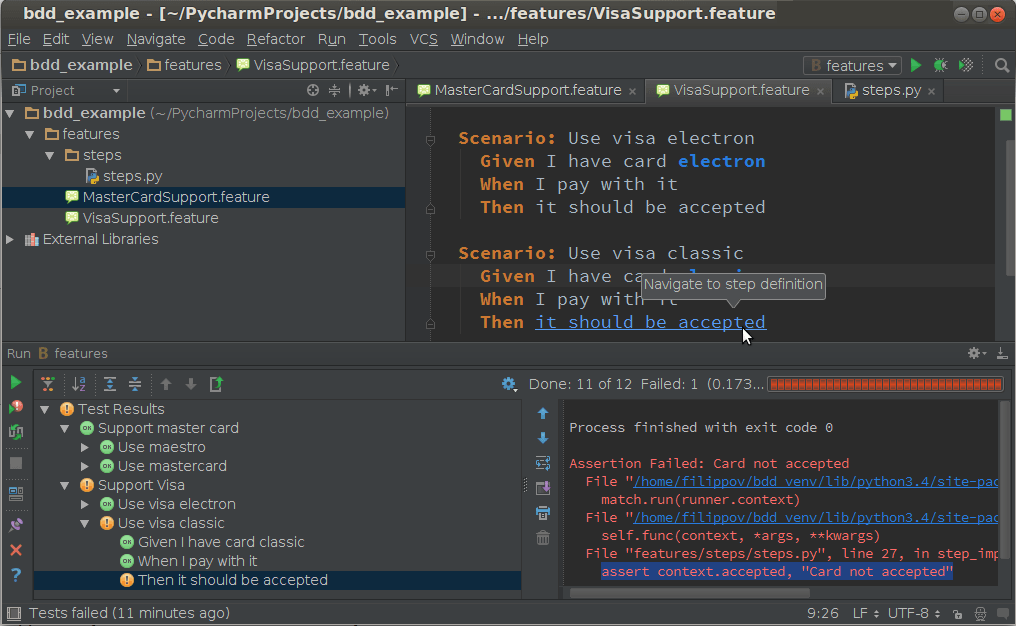
– It comes with an intelligent code editor, smart code navigation, fast and safe refactoring’s.
– PyCharm is integrated with features like debugging, testing, profiling, deployments, remote development and tools of the database.
– PyCharm also provides support to python web development frameworks, JavaScript, HTML, CSS, AngularJS and Live edit features.
– It has a powerful integration with IPython Notebook, python console, and scientific stack.
2. SPYDER
SPYDER is a good python compiler. It is famous for python development. It was mainly developed for scientists and engineers to provide a powerful scientific environment for Python. It offers an advanced level of edit, debug, and data exploration feature. It is very extensible and has a good plugin system and API.
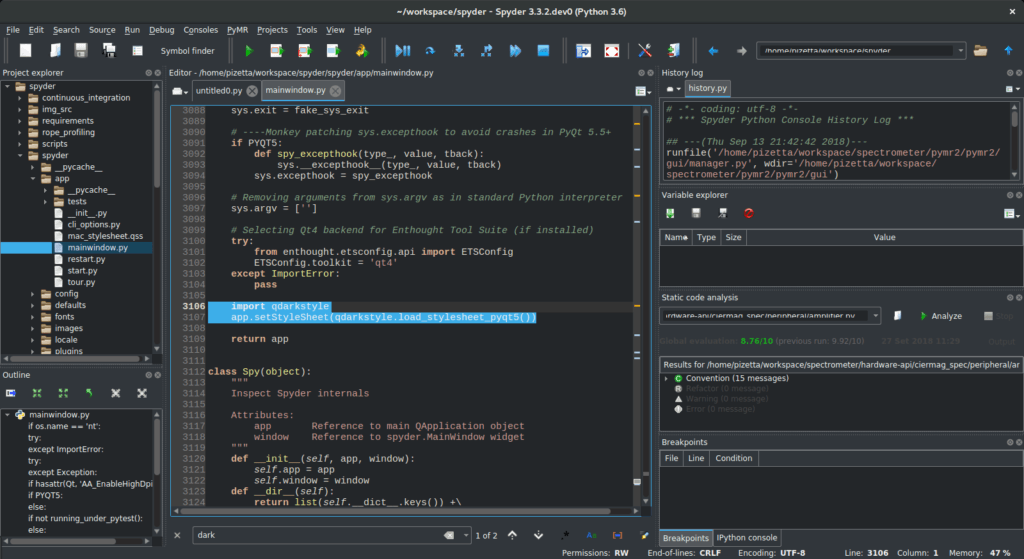
– It is a good IDE with syntax highlighting, auto code completion feature.
– SPYDER is capable of exploring and editing variables from GUI itself.
– It works perfectly fine in multi-language editor along functions and auto code completion etc.
– It has a powerful integration with ipython Console, interacts and modifies the variables on the go as well, hence a developer can execute the code line by line or by the cell.
3. Atom
Atom is a free source code editor and is basically a desktop application which is built through web technology, having plugin support that is developed in Node.js. It is based on atom shells which are a framework that helps to achieve cross-platform functionality.
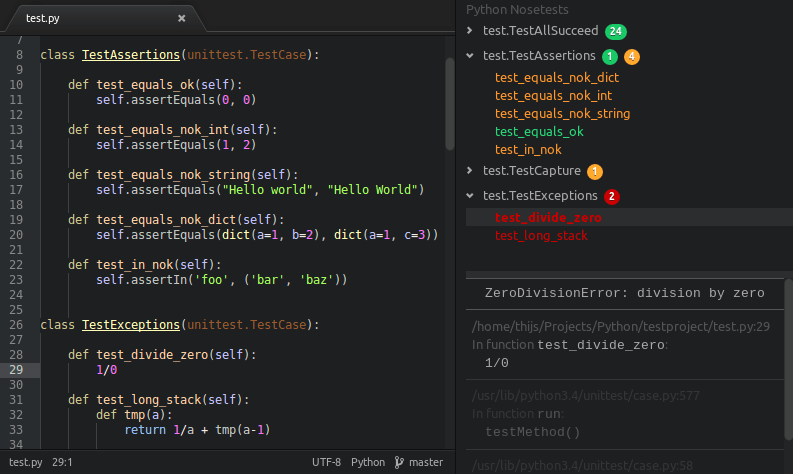
– Atom works on cross-platform editing very smoothly thereby increasing the performance of its users.
– It also has a built-in package manager and file system browser.
– It helps the users to write script faster with a smart and flexible auto-completion.
– It supports multiple pane features, finds and replaces text across an application.
4. Visual Studio Code
VS Code is an open source code editor which was developed mainly for the development and debugging of the latest web and cloud projects. It is capable of combining both editor and good development features very smoothly. It is one of the major choices for python developers.
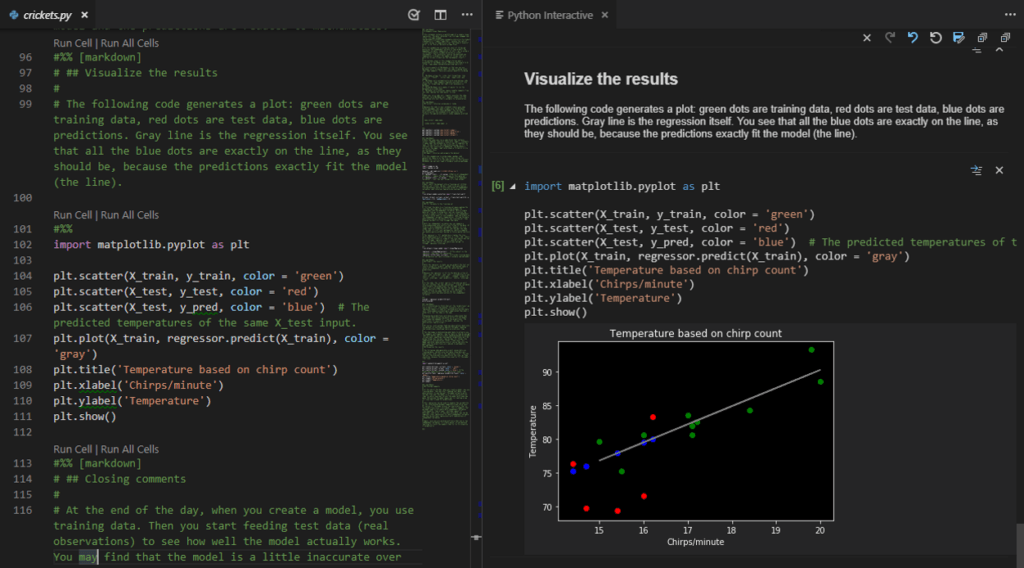
– It supports syntax highlighting and auto code complete feature with IntelliSense which completes syntax based on variable types, function definition etc.
– It has a powerful debugger and the user can debug from the editor itself.
– It has strong integration with GIT so that a user can perform GIT operations like push, commit straight from the editor itself.
– Visual studio is highly extensible and customizable through which we can add languages, debuggers, themes etc.
5. Thonny IDE
Thonny is one of the best IDE for the beginner’s who have no prior Python experience to learn Python development. It is very basic and simple in terms of features which even the new developers easily understand. It is very helpful for users who use the virtual environment.
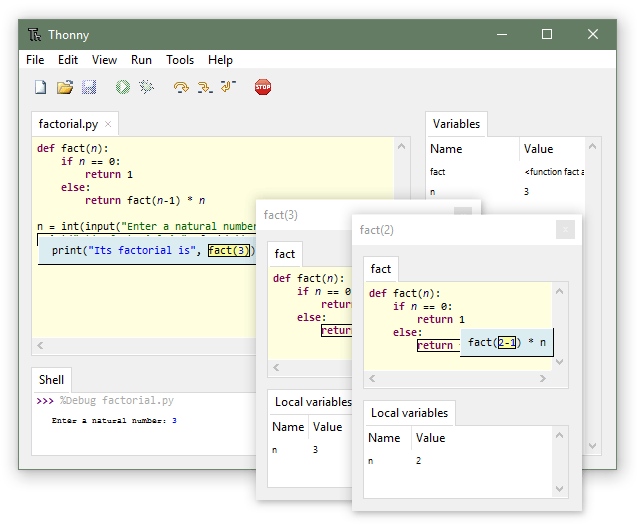
– Thonny provides the ability to the users to check how the programs and shell commands affect the python variables.
– It provides a simple debugger with F5, F6 and F7 function keys for debugging.
– It offers the ability to a user to see how python internally evaluates the written expression.
– It also supports the good representation of function calls, highlighting errors and auto code completion feature.