Open Source Bulk SMS Sender Android App
What is Bulk SMS Sender?
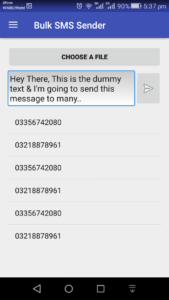
Features
- Easy to use
- Send SMS messages to an unlimited number of contacts with just a few clicks
- Get live progress updates during the sending process
- It takes a pause after a specific interval of time because a large bulk of SMS can spam your chip
- We can add new features to your request, just email us with any feature you have in your mind
How It Works
- First of all, we need a text file of phone numbers (one number in a single line)
- Open Bulk SMS Sender App and choose phone numbers’ file.
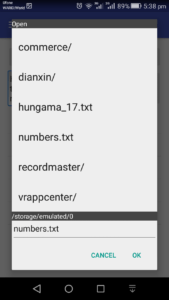
- Bulk SMS Sender App has some really useful settings.
- You can add some pause interval after some SMS.
- You can delete the number from the file after SMS sent to that number option is also available in the settings.
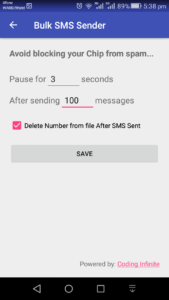
- The app will start sending SMS right after Send Button on Home screen.
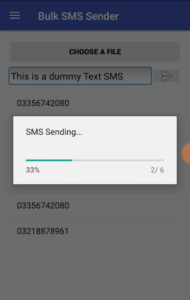
Source Code of Bulk SMS Sender Android App is available on Github, you can download the Complete project, also feel free if you want to add any New Feature.

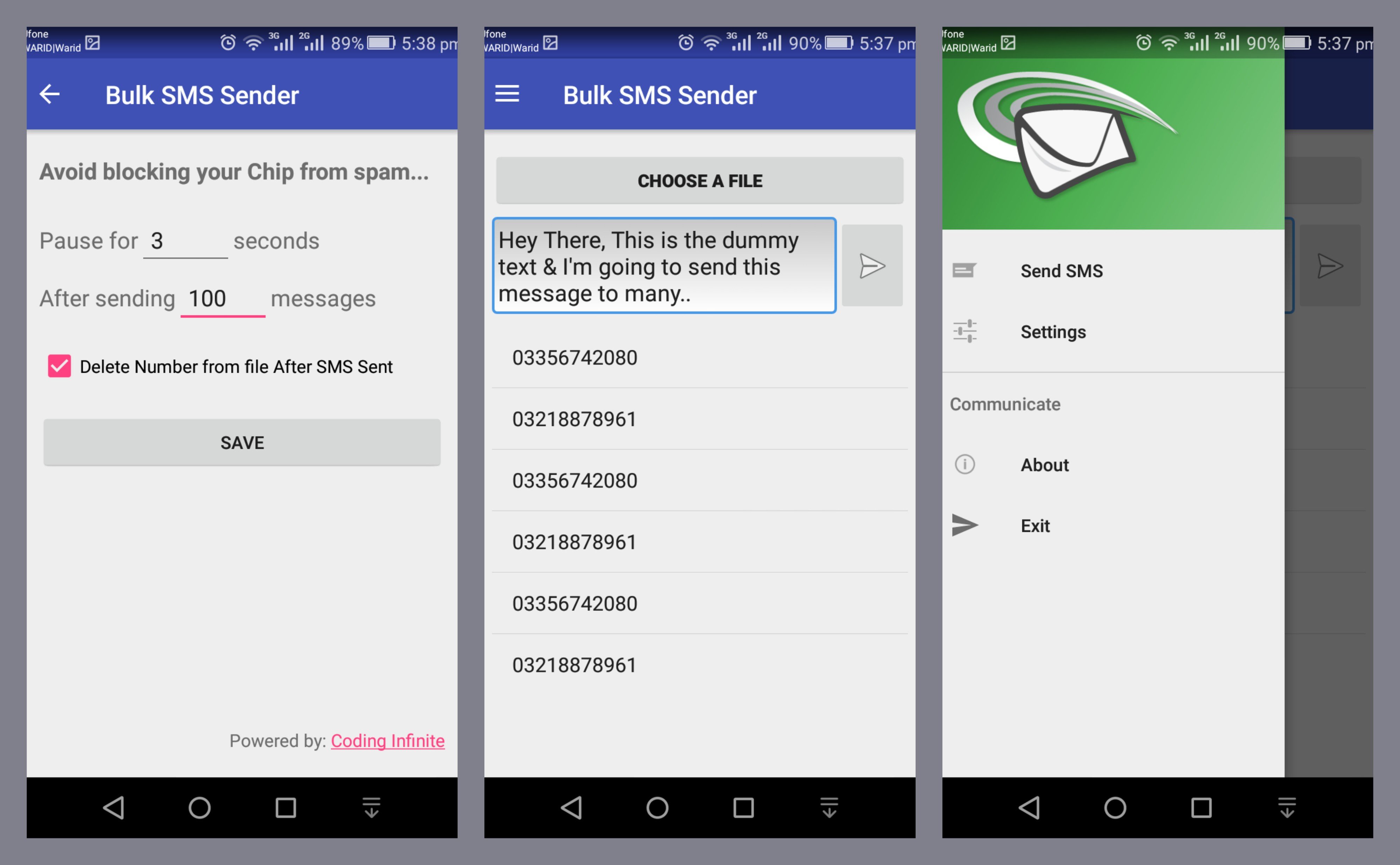
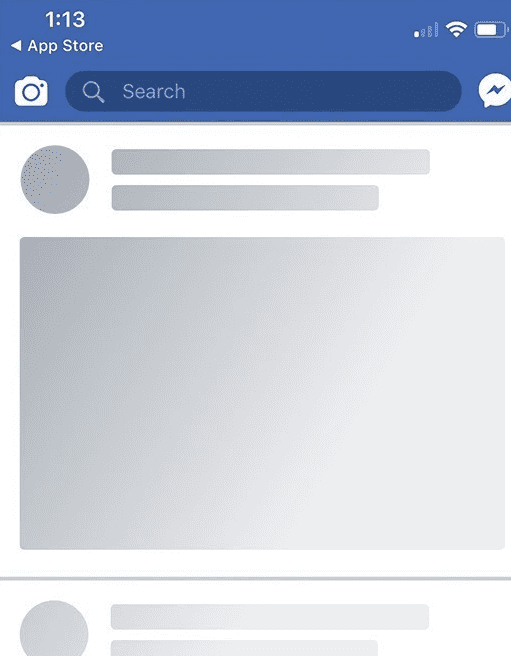





@Hani Studio, Send me the error I’ll look into it.
@Marius Danila, First, you need to create a .txt extension file and store it in your mobile memory. Next, go to the application and select that file then write msg and click on the send button.
Yes, you’re right the application we developed is in Android with Java programming language.
Dear sir nice work but this source code is not open in my android studio please how can solve this problem
Hello!
Probably is a nice app, but can`t chose the file with phone numbers … and d onot see it anywhere I put it …
Yes, please help!!!
And other, more technical question … In which developing framework you work??? I tried to play a liitle in Android Studio … but something don-t work yet!
Thank you in advance!
I do not see a way to choose the directory of the phonenumbers.txt file. Please help soon.