Android Paging Library With Example
Hello, guys today we’re gonna look out a new Android Architecture Component library called Paging. In this blog, I try to explain the different components of the library and tell how they interact. Paging library makes it easier to load data gradually and gracefully in your app. The paging library supports both large bounded list and unbounded lists, such as continuously updating feeds. The paging library is based on the idea of sending lists to the UI with the live data of a list that is observed by RecyclerView.Adapter.
Scenario
Ok, let’s say our client want’s to make a movie app. In this app he wants to show a list of movies and fetch new movies when the user reaches at the end of a list. So, what you think first in mind. Alright, that’s simple I can make it with RecyclerView.ScrollListener and fetch the new movies when the user reaches at the end of the list. But let me tell you a keynote here, with the ScrollListener approach you might request data actually you don’t need, wasting user battery and bandwidth. The most important is, you have to check every time when the user scrolls down and see whether it’s appropriate to fetch new movies or not.
Example
So, let’s see how we gonna tackle the previous problem with the paging library. In this app, we simply wanna show some movie content fetched with API and of course our app using paging library. For this example, we’re gonna use TheMovieDB API for fetching the movies.
Movie API Response
Before to start I wanna show you the response. Please see this link for API response.
Android App Setup
First, add the Paging dependency in the app level build.gradle file.
// Paging implementation 'android.arch.paging:runtime:1.0.0-alpha4-1' // Change it current dependency version implementation 'android.arch.lifecycle:runtime:1.1.1' implementation 'android.arch.lifecycle:extensions:1.1.1'
Now you guy’s must have to see the response and you noticed that every time we need to request TheMovieDB. We need to add the page number in the query. So, for this type of paging requests, we can easily use PageKeyedDataSource. To use paged keyed data source, we need to extend it to our class.
MovieDataSource
The following shows how we can create a paged keyed data source for our MovieDataSource class.
class MovieDataSource(private val serviceApi: ServiceApi) : PageKeyedDataSource<Int, MovieResponse.Movie>() {
val loadDataState = MutableLiveData<DataLoadState>()
companion object {
const val MOVIE_API_KEY = "e5c7041343c99********8b720e80c7" // Change it with your API_kye
}
override fun loadInitial(params: LoadInitialParams<Int>, callback: LoadInitialCallback<Int, MovieResponse.Movie>) {
loadDataState.postValue(DataLoadState.LOADING)
val movieCallback: Call<MovieResponse> = serviceApi.getPopular(MOVIE_API_KEY, 1)
Completable.fromRunnable {
val response = movieCallback.execute()
if (response != null && response.isSuccessful && response.body() != null)
callback.onResult(response.body()!!.movies, 1, 2)
else
loadDataState.postValue(DataLoadState.FAILED)
}.subscribeOn(Schedulers.io())
.subscribe({ loadDataState.postValue(DataLoadState.COMPLETED) },
{ loadDataState.postValue(DataLoadState.FAILED) })
}
override fun loadAfter(params: LoadParams<Int>, callback: LoadCallback<Int, MovieResponse.Movie>) {
val movieCallback = serviceApi.getPopular(MOVIE_API_KEY, params.key)
Completable.fromRunnable {
val response = movieCallback.execute()
if (response != null && response.isSuccessful && response.body() != null)
callback.onResult(response.body()!!.movies, params.key + 1)
}.subscribeOn(Schedulers.io())
.subscribe({
Log.e("Call Response", "Paged Call Complete")
}, { it.printStackTrace() })
}
}
You see we’re passing ServiceApi instance to our MovieDataSource. ServiceApi is the Retorift interface instance. This blog is about paging, I’m not gonna show you how to create Retrofit instance.
So, loadInitial is the overridden method which will be called only first time. In this method, we’re executing our network request to fetch movies. You see I’m passing 1 in the getPopular method. This is because loadInitial will only be called the first time and that’s why it will only fetch the first page of popular movies list. When the response came from a server then we need to setResult in on LoadInitialCallback. The onResult method takes three parameters. First, is the actual result came from the server, second the page number that we’ve just executed. And the parameter is the next page number which is 2.
Now the second overridden method is loadAfter which will be called every time when a user scrolls down at the end of a list. In this method, we’re doing the same work as we do in loadInitial except for incrementing the page number every time request execute.
Now that we successfully create DataSource, it’s time to see how we can create DataSource.Factory. To create the data source factory we need to extend it with DataSource.Factory class.
MovieDataFactory
The following shows how to create DataSource.Factory.
class MovieDataSourceFactory(private val serviceApi: ServiceApi) : DataSource.Factory<Int, MovieResponse.Movie> {
private val mutableDataSource = MutableLiveData<MovieDataSource>()
override fun create(): DataSource<Int, MovieResponse.Movie> {
val dataSource = MovieDataSource(serviceApi)
mutableDataSource.postValue(dataSource)
return dataSource
}
}
The paging library provides the LivePagedListBuilder class for getting a LiveData object of type PagedList. To create a live paged list builder pass in the data source factory object and the paging configuration.
MovieRepositoryImp
The following shows how to create LivePagedListBuilder.
class MovieRepositoryImp(private val movieDataSourceFactory: MovieDataSourceFactory) : MovieRepository {
companion object {
const val PAGE_SIZE = 15
}
@MainThread
override fun getMovies(): LiveData<PagedList<MovieResponse.Movie>> {
val config = PagedList.Config.Builder()
.setInitialLoadSizeHint(PAGE_SIZE)
.setPageSize(PAGE_SIZE)
.build()
return LivePagedListBuilder(movieDataSourceFactory, config)
.setInitialLoadKey(1)
.setBackgroundThreadExecutor(Executors.newFixedThreadPool(3))
.build()
}
}
That’s the basic way of creating LivePagedListBuilder.
MovieRepository
Below is the MovieRepository interface.
interface MovieRepository {
fun getMovies(): LiveData<PagedList<MovieResponse.Movie>>
}
The paging library also provides PagedListAdapterwhich helps you present data from PagedList inside recycler view. The paged list adapter notifies when the pages are loaded.
MovieAdapter
Now let’s see how can we create PagedListAdapter.
class MovieAdapter(context: Context) : PagedListAdapter<MovieResponse.Movie, MovieViewHolder>(object : DiffUtil.ItemCallback<MovieResponse.Movie>() {
override fun areItemsTheSame(oldItem: MovieResponse.Movie, newItem: MovieResponse.Movie) = oldItem.title == newItem.title
override fun areContentsTheSame(oldItem: MovieResponse.Movie, newItem: MovieResponse.Movie) = oldItem.title == newItem.title
}) {
private val layoutInflater = LayoutInflater.from(context)
override fun onCreateViewHolder(parent: ViewGroup, viewType: Int): MovieViewHolder {
// return ViewHolder Object
}
override fun onBindViewHolder(holder: MovieViewHolder, position: Int) {
val movie = getItem(position)
// Show data in to ViewHolder
}
}
You see PagedListAdapter is accepting DiffUtil.ItemCallback. The callback computes fine grains update as new data received.
MainActivity
Now everything is done for creating paging stuff. Let’s see how can we use this in our activity class.
override fun onCreate(savedInstanceState: Bundle?) {
super.onCreate(savedInstanceState)
setContentView(R.layout.activity_main)
movieRecyclerView.layoutManager = GridLayoutManager(this, 2, GridLayoutManager.VERTICAL, false)
movieRecyclerView.setHasFixedSize(true)
val movieAdapter = MovieAdapter(this)
movieRecyclerView.adapter = movieAdapter
movieRepo.getMovies() // First create MovieRepositoryImp first
.observe(this, Observer<PagedList<MovieResponse.Movie>> {
movieAdapter.submitList(it)
})
}
You guys must be thinking why on earth, I did not create a movie repository instance. If you remember our movie repo needs MovieDataSourceFactory and the factory needs ServiceApi. You see all of these are depending on another object, that’s why I wrote the above application with DepedencyInjection.
Note: I wrote a pretty good article on how the work with dependency injection and how we can use it in our Android app.
Now it’s a good approach that you stop listening to the new movies list in onStop or onDestroy.
override fun onStop() {
super.onStop()
movieRepo.getMovies()
.removeObservers(this)
}
That’s it guys, this is my demonstration about how to work with the paging library. I’m sure there’s a lot more about this library and I encouraged you to read about it. If you wanna see the complete code of the above example see it on GitHub.
Thanks for being here and keep reading.



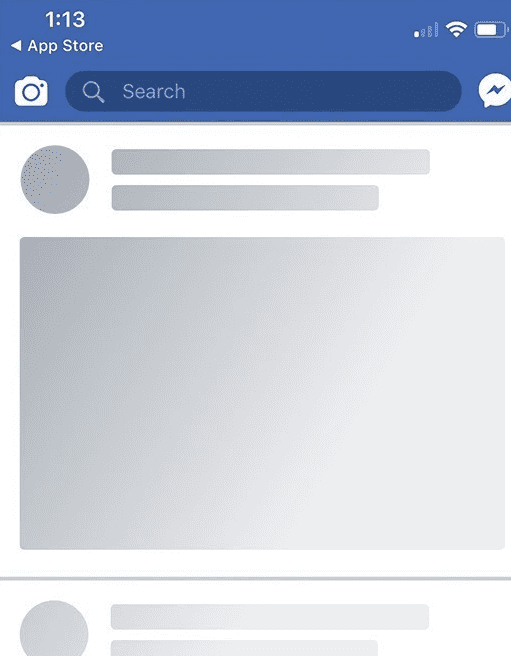


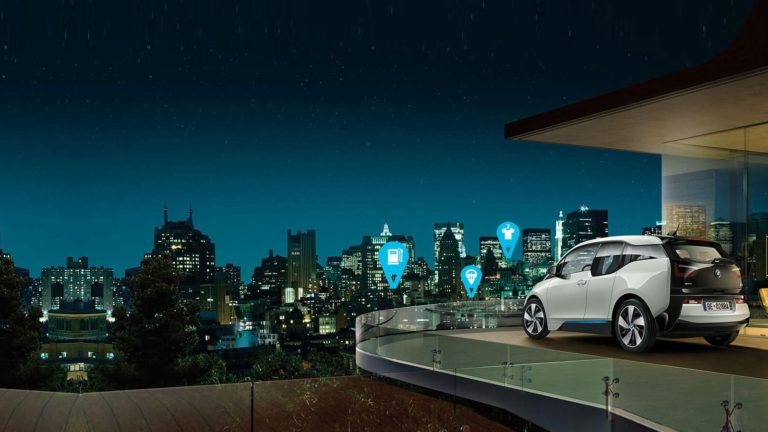

Hi, thanks for good article.
But why u don’t provide your ViewModel class.
Hey Jhon,
You can get the ViewModel class from the GitHub repo. I aready added the GitHub repo link add the bottom of this article.
The reason we’re not using the loadBefore because we only need to append our initial load.
Thanks Ahsen!
Why did not use loadBefore() function and only loadInitial() and loadAfter? Congrats for this tutorial!
What if my network data is cached and i delete an item in it!!! How to update PagedList
You can simply get the current list of objects from the adapter then simply remove the object.
// Example
val currentList = myAdapter.getCurrentList()
currentList.remove()
myAdapter.notifiyDatasetChanged()